Ethernet is basically a standard communication protocol used to create local area networks. Which transmits and receives data through cables. On the other hand, Wi-Fi is a wireless networking technology. That allows devices such as computers, smartphones, and other equipment like printers and video cameras to interface with the Internet. Ethernet vs Wifi, for detailed difference, go through this article.
Is Ethernet faster than Wifi?

The major question that troubles a user is, the connection speed of Ethernet and Wifi. Ethernet vs Wifi which one is faster among the two? Well, here is the answer to this question.
Ethernet is faster than Wifi as it can support data speeds much faster than wireless ethernet. However, if Ethernet was wired it wouldn’t transfer data faster than Wifi does. Ethernet is simply just a name for a Local Area Network (LAN) and it is commonly used to refer to the cables used to connect your device to your network.
What is Ethernet pinout?
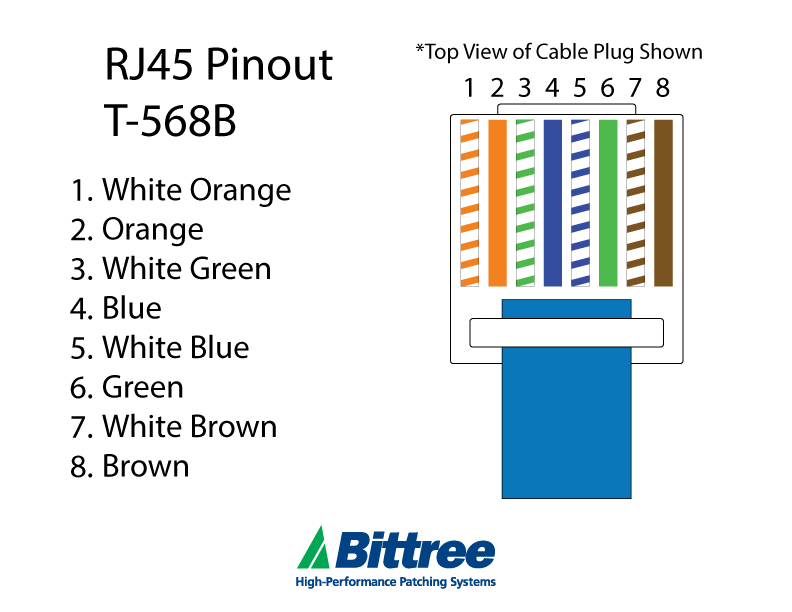
Ethernet LAN cables come in two different types – Crossover or Straight through. Most of the modern communications equipment can auto-sense the type of Ethernet cable you are using, but some still need the correct cable pinout.
Here are the pinouts for the RJ45 Connectors, check the one you have or make up your own. It isn’t a matter of concern if you are making up some Cat5e, Cat6, and Cat7 cables. The pinout always remains the same for Ethernet Cables.
Straight through LAN cables:
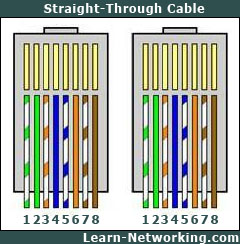
Straight through LAN cables are the most commonly used LAN cables, and the pinout is the same if they are Cat5e, Cat6, or Cat 7. The different types of cables (category or cat) offer increasingly faster transmitting and receiving speeds. This is achieved by increasing the wire twists, better shielding, drain wire, and increased wire diameter.
RJ45 Pinout for a LAN Cable:
- Pin 1- White and Green (Transmit +) wire
- 2- Green (Transmit -) wire
- 3- White and Orange (Receive +) wire
- 4- Blue wire
- 5- White and Blue wire
- 6- Orange (Receive -) wire
- 7- White and Brown wire
- 8- Brown wire
Crossover Ethernet Cable:
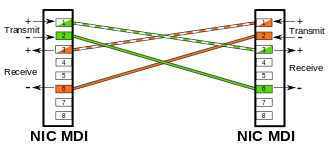
Crossover Ethernet cables are used to connect two devices of the same type. That is for connecting two routers or two PCs. Most modern IT equipment can auto-detect that a crossover needs to be made and changes the signal. This is called MDI-X. A crossover LAN cable will connect the receiver at one end to the transmit at the other. Care must be taken to identify a crossover cable clearly so by any chance it is not used. As this may cause network outages. These cables are sometimes made with a cable that has a red outer sheath.
RJ45 pinout for a Crossover LAN cable:
- Pin 1- White and Green wire- Pin 3
- 2- Green wire- Pin 6
- 3- White and orange wire- Pin 1
- 4- Blue wire- Pin 4
- 5- White and Blue wire- Pin 5
- 6- Orange wire- Pin 6
- 7- White and Brown wire- Pin 7
- 8- Brown wire- Pin 8
Ethernet over Coaxial:
The Coaxial cable received its name as it includes one physical channel that carries a signal surrounded after a layer of insulation by another concentric physical channel, both running along the same axis.
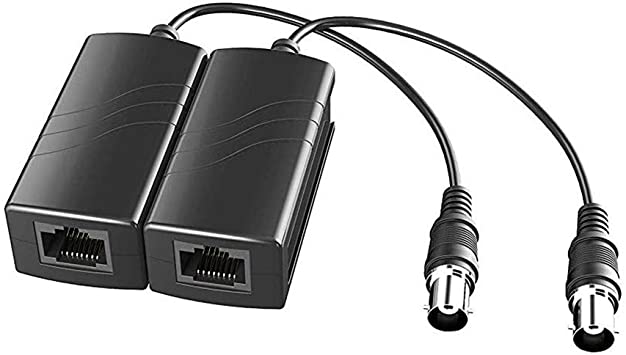
It is a type of copper cable specially built with a metal shield and other components engineered to block signal interference. It is primarily used by cable TV companies to connect their satellite antenna facilities to customer homes and businesses. Also, these cables are sometimes used by telephone companies.
Hence Coaxial can not be considered in terms of connectivity speed as Ethernet can operate at much faster speeds than those of Coaxial cables.
Ethernet vs Wifi for Gaming:
Many gamers have a common complaint among them regarding the connectivity problems that they face while gaming. The internet speed through a Wifi connection may be at faster rates but the connection drops occur frequently in a Wifi connection. To overcome this, gamers nowadays have started using Ethernet cables for connecting their Laptops or Desktops to the router.
By doing so, it is observed that no connection drops occur in the system and also the same connection speed is maintained throughout. An Ethernet connection will provide you with better internet speeds and low ping as compared to Wifi at all the times.
Ethernet Cable Categories:
There are many Ethernet cable options available, and each one of them has its own use and importance. Therefore, it is important to understand the function and purpose of each cable. Only then you will be able to choose a high-quality cable that best suits your need.
Cat 3, Cat 5, Cat 5e, Cat 6, Cat 6a, Cat 7 and Cat 8 are the different categories that are available in an Ethernet cable.
Ethernet vs Internet:
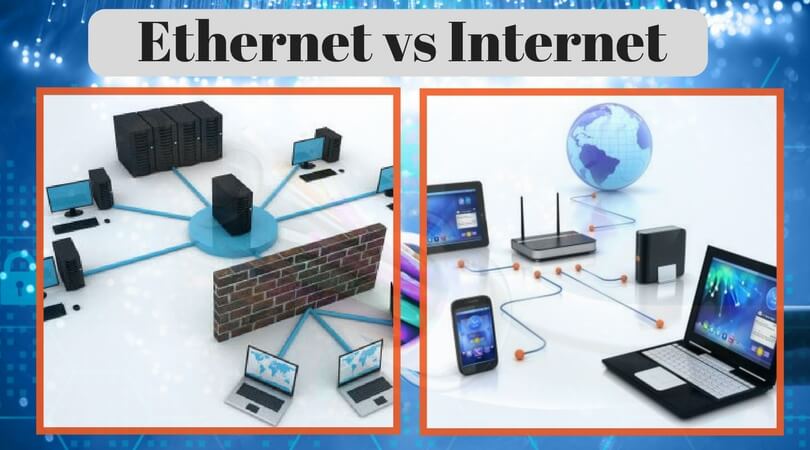
So lastly, here we have an answer for another question that may strike into your heads. How is Ethernet different from Internet? To understand this, let’s go through a simple example. Internet is worldwide while ethernet is local. Hence, Internet connects to a Wide Area Network (WAN) while Ethernet connects to a Local Area Network (LAN).
Many a times Ethernet and Internet are referred to interchangeably. But in fact they are two very different aspects of a broadband network. However, it is important to know the difference between the two in order to take advantage of security features and speed of these both.
Also read: Best Hacking Websites.








