Earlier the concept of the Scroll Lock button was easy, it was intended to prevent the scrolling of the screen with just one click.
This key was originally designed by IBM and you still get to see this key on many keyboards. Now if you try to lock scrolling of the screen by pressing Scroll lock, it won’t work, it never locks your screen from scrolling, and the concept of the scroll lock button no more exist.
Gradually the OEMs are vanishing this key considering it as an impractical concept. In modern and expensive keyboards, you don’t even see this key. And it doesn’t mean that it is not at all useful. Still many software make use of this key for a different functionality.
If the scroll lock key doesn’t stop the screen from scrolling, then what it does?
Why Scroll Lock is used
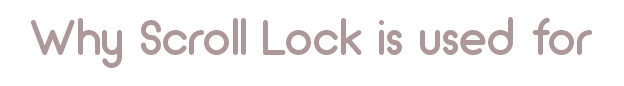
The scroll lock key no more locks your scrolling activity, but it does use to do some of the tasks, and we will discuss it in this article.
Currently, this key is used to switch between ASCII to UNICODE typing.
If you don’t know what is ASCII / UNICODE, let us clarify it first in brief.
ASCII stands for American Standard Code for Information Interchange, which is a character encoding standard for digital communication where every character has a size of 7 bits.
Example: Every English character and numbers are ASCII (A, B, C, a, b, c, 1, 2, 3 and etc).
This was about ASCII, and what is UNICODE now.
There are over 6,500 languages in the world in which almost 3,866 languages make use of its own writing system. Take an example of India, where it has more than 22 languages with written communication.
Unlike English, Indian languages use a different grammatical system where it has a unique character for each vocal sound. And Indians use the same QWERTY keyboard to type in different languages. Where in ASCII, it has a maximum size of 7 bit which is not sufficient to type a full-length character. That’s why Indian languages make use of UNICODE encoding.
UNICODE was built to store beyond character sets than ASCII. Unicode uses 16 bits to represent each character.
As said earlier, currently, the Scroll lock key is used to switch between ASCII to UNICODE and vice-versa.
Take an example of Kannada, which is an Indian language and uses NUDI software to type in the UNICODE encoding system. It uses the Scroll Lock key to type in the Kannada language.
Assume, if you are typing in English and want to switch the typing language to Kannada, then just by pressing the scroll lock, you can start typing in your regional language.
There are many languages that use the same concept for typing, such as Hindi, Telugu, Tamil, Gujrati, Punjabi, Malayalam, and many others.
The Scroll Lock button might not be useful for you if your primary language is English, but for those who use the UNICODE encoding system to type in their language, it is an important key to switch between languages.
If you are planning to buy a Keyboard that has the Scroll Lock button in it, we have listed some of our favorite budget mechanical keyboards that you find useful to type in your regional languages.
Note: These are not sponsored links, we have listed it just because we found them as useful.
1. TVS Gold Bharat
TVS Gold Bharat is a best value for money keyboard. It is a made in India product which looks decent with no LED backlights. It is famous for it’s typing ability and premium mechanical switches. Before 2017, they were equipped with Cherry MC blue switches, but now they are shipping it with Long Hua switches which chinese clone of Cherry.
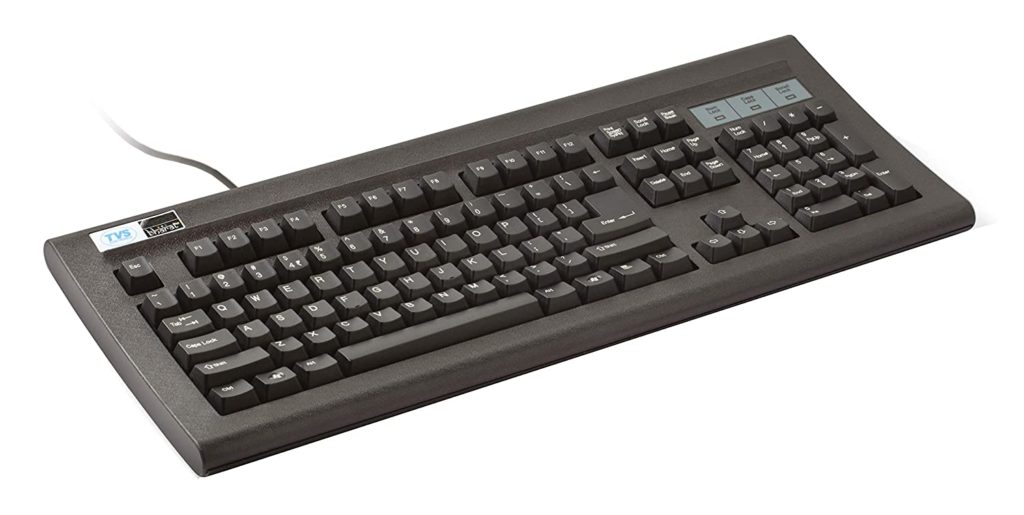
Features of TVS Bharat Gold
- Has Scroll Lock key
- Made In India
- Classic look
- Suitable for everyone
- Has mechanical Switches
- Best for Typing
- Satisfying click sound
- Cheapest Mechanical Keyboard ever
2. Redgear Invador MK881
Redgear Invador MK881 is a premium looking budget range mechanical keyboard with customizable LED backlight.

Features of Redgear Invador MK881
- Has Scroll Lock key
- Gaming Keyboard
- Customizable LED light
- Suitable for Gamers
- Kailh Blue mechanical Switches
- Best Budget Gaming Keyboard
3. Zebronics Max Plus keyboard
Zebronics Max Plus is a high-quality premium looking mechanical gaming keyboard for a low cost. It looks a lot premium compared to its price and has a unique font to describe the letters.

Features of Zebronics Max Plus
- Has Scroll Lock key
- Gaming Keyboard
- Customizable LED light
- Suitable for Gamers
- Has mechanical Switches
- Best Budget Gaming Keyboard with a premium look.
If you are wondering the why scroll lock is used in the keyboard, In the modern world, it is used to switch between ASCII to the UNICODE typing system.











