Google Chrome shows a Red Up-Arrow at the top right corner, which means it is asking you to update it. But when you click on that and try to update, it won’t happen and doesn’t even show any error.
When you open google play store and try to update, it just keeps on buffering. Why Google Chrome is not updating and how to fix it.
Why Google Chrome is not updating
First of all, it’s not your mistake, it’s an error caused by the latest version of Google Play services. The bug is so silly and still not fixed. Here’s how to fix it easily.
How to fix Chrome update issue
There are plenty of ways to do that, but the easiest way to update all the apps once rather than updating the Chrome individually.
Go to Play Store and navigate to My apps & games
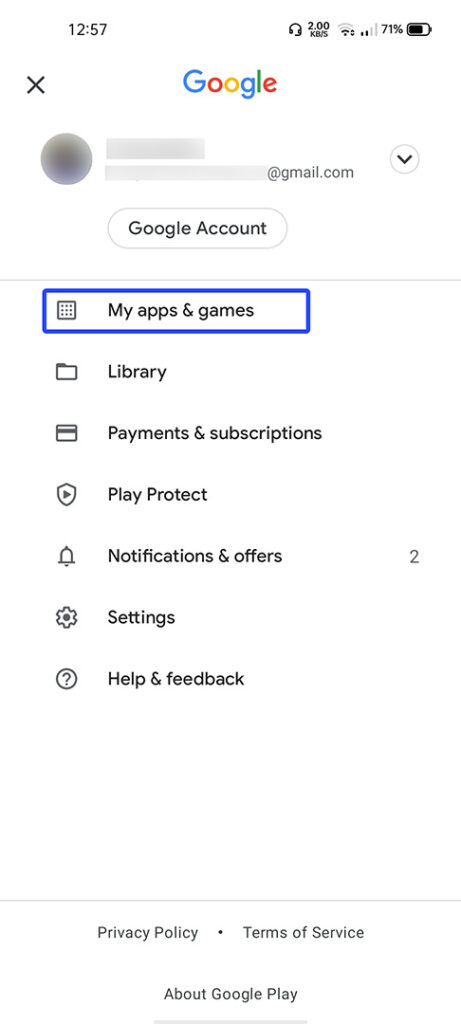
Instead of updating the Chrome individually click on Update all
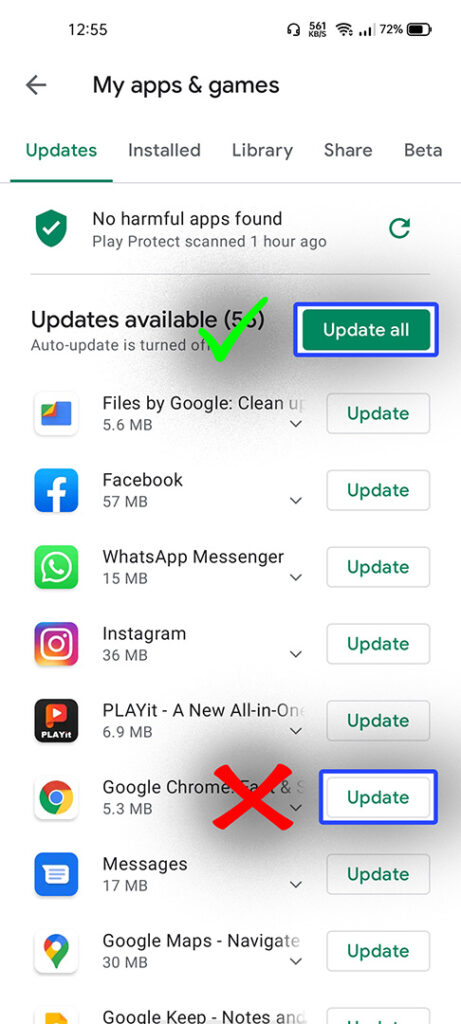
(Note: This will solve the issue. But it will not only update the Chrome but also update all the existing apps at once. If you feel it is consuming more data, you can simply cancel all the other updates except Google Chrome and Android System WebView)
This was the quick fix that will 100% solve the issue. Let us discuss the other methods as well, just for the heck of knowledge purpose.
To fix it there are several methods, first one is, installing it from an external source.
You might have tried all the possible things such as Clearing the Cache, Clearing the app data, forces-topping the app, and other things, but nothing worked for you?. Don’t worry here are some of the easiest alternative ways to fix it.
1. Re-installing the update
Go to Play Store and uninstall the the current version, and install the newer version of a reboot.
2. Updating from an external source
Download and install the of the latest version of Google Chrome apk file from apkmirror.
Allow installation from an unknown source, and download the Chrome apk from a trusted site and install it. It will solve your issue.







