In today’s world, life has become a lot easier thanks to the latest technology, including smartphones that have become the perfect way to stay in touch with everyone on the go.
Other than a few exceptions, everybody has a cell phone on them. Frankly, if you want to locate someone, you just need to know where their phone is and you will find them nearby.
Using the same idea, many phone monitoring apps, like XNSPY, have made their way into the market.
As such apps allow worried parents to keep an eye out for their children by tracking their cell phones. While business owners can use said services for employee monitoring.
Before delving into the review part of the article. Let’s talk more about what monitoring apps are in general.
What Are Cell Phone Monitoring Apps?
These apps are a simple solution to almost all your monitoring-related requirements.
You can install phone tracking apps on your kids’ or employee’s phones to track all their phone activities. In turn, you can find out what they are doing on their phones or in their vicinity.
While being completely undetectable, phone monitoring apps listen/record all activities and then make the fetched data available for their user accordingly.
Using this gathered information, if you’re a parent, you can then make informed decisions for your kids’ safety. Or, do employee performance reviews in case you’re using it for work surveillance.
XNSPY Review
The XNSPY monitoring app is more of a pioneer in its field. As it was the first to introduce several phone tracking features to fulfill the monitoring demands of concerned parents and employers.
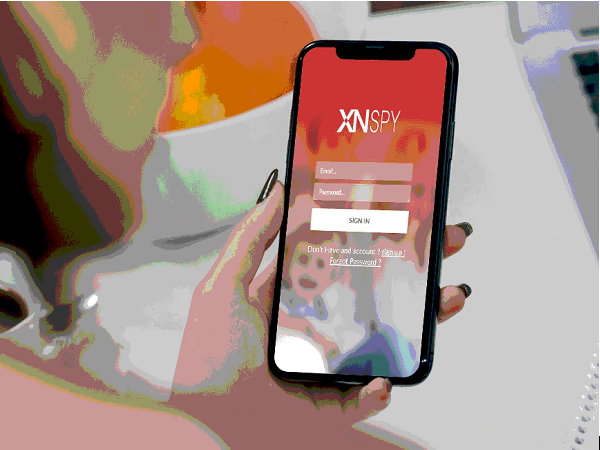
Currently, the tracking tool is used by thousands of its customers spread across different parts of the globe. Even though the phone tracking app was mainly targeted at people living in the U.S. and Canada.
The app developers claim it’s the best solution for monitoring your children or tracking your staff members using their phones.
To explore what makes all the tracking possible, let’s talk about the app’s various monitoring features.
The Features
Once installed on a phone, XNSPY offers many intuitive phone tracking functions and some of the highlighted ones are:
Phone Call and Logs Monitoring
This feature is a must-have for any cellphone tracking solution. So, the app has included this function to record calls for you to listen to them at a later time.
I found out call logs can be viewed, as well, along with their respective date and time stamp information for all calls received, made, or missed on the monitored phone.
Checking Text Messages
Any and all text messages received on or sent from the tracked smartphone can be read using this feature. Relative contact numbers and time and date stamps were included for the text messages.
So, it made clear who contacted the tracked phone, when, and why.
Social Media Monitoring
The XNSPY phone tracking app allowed me to check messages from different social media apps like Facebook, Instagram, and Snapchat.
However, please note, I got its Android monitoring app with rooting enabled. So, I don’t know the same can be done on iPhones and/or iPads.
IM Apps Tracking
Again, the app’s Android version lets me track chats and messages across several popular instant messaging (IM) apps as well. For example, all IM apps such as Skype, Viber, Kik, Facebook Messenger, and WhatsApp can be monitored without any issues.
Most people, kids and adults alike, use IM apps to stay connected to others. So, it’s an important feature to have for any phone monitoring tool.
Viewing Emails
You can read all emails sent or received through the Gmail app. Support for checking other similar apps is not available with the current version. Perhaps, in the future, the developers might add other names to its list of supported email apps.
Remote Phone Tracking
The remote tracking features are further expanded into two types. Their first type includes functions that keep your mentoring activities hidden, while the other can reveal your presence to the monitored phone’s owner.
Discreet Remote Monitoring Features
Such features include remotely turning on the phone’s microphone to record or listen in on ambient sounds in the background. Or, enabling remote screenshots where the XNSPY app periodically takes screenshots of the phone screen when an IM app is in use.
Even phone location tracking is available through GPS that falls under its discreet remote-tracking functions.
Detectable Remote Features
Some functions, when enabled, are not that stealthy. For example, I used its phone locking feature on the monitored smartphone and it got locked right away. After which the phone kept asking for a code that was generated by the monitoring app.
Meaning, anyone using the phone will instantly notice that you locked their phone and they will not be able to open it until you enter the app-generated code to unlock it.
Not a free app!
As I did, if you want to use its services, you will need to buy a subscription package. Now, there are two packages available for its monthly, quarterly, and yearly subscriptions.
The Basic package is available at USD 4.99 for each month when you buy its yearly subscription. While its Premium package can cost you USD 7.49 per month with the same year-long subscription.
Is this an affordable price?
After researching the market, I found out it is rather cheap in comparison to its other equally renowned competitors. Minspy, for example, offers its basic or starting package at USD 39.99 a month for a single device.
So, Yes! I’d say XNSPY is an affordable monitoring app for parents and business owners.
Is it Legal to Use Phone Surveillance Tools?
In the U.S., phone surveillance is a legal activity as long as the person, who is going to be monitored, is made aware of the phone monitoring app and its “spying” features.
While the phone surveillance can be done only by two entities: one being a kid’s worried parent(s) and the other is an employer or business owner.
So, these tracking tools for Android- and iOS-based devices are not meant to be used for spying on your spouse or significant other.
I’d recommend that if you’re not a parent, guardian, or company owner then it’s in your best interest to stay away from such apps altogether.
As XNSPY clearly states on its official website, anyone found to be misusing the monitoring app is solely responsible for their unlawful actions.
While the tracking service provider is obliged and completely willing to aid respective law enforcing agencies in capturing the app’s misuser.
Final Evaluation
As it is a review, I need to be critical and pass my judgment on this monitoring app for employers and parents.
Here’s what I think:
XNSPY provides useful monitoring features at a fair price.
The phone tracking app delivers on its claims.
It showed no signs of its presence until I enabled every monitoring function it offers, which resulted in my smartphone performing slower than it usually does.
Note: You will not be needing all the tracking functions to be on at all times anyway. So, this is not a limitation of the app but the phone I installed it on.
So, that’s my final take on this phone monitoring app. If you want, you can let me know about your experiences with similar apps in the comments below!




![How to use History brush tool in Photoshop – 2020 [New] Working of History Brush Tool](https://gizprix.com/wp-content/uploads/2019/11/Working-of-History-Brush-Tool-1-100x70.jpg)





I would love to see this on my son’s phone, only if he approves of it.
Our company files patents, and we need foolproof security at work. However, we feel mortified including third-party solutions into our security mix. I hope Xnspy encrypts user data.
I just don’t see a good application of this in offices. Employees already have a lot of eyes on them in the form of surveillance cameras and helicopter managers. That would mean taking any bit of their freedom and privacy at work away.