How to Rip a CD
If you have a Compact Disc, and you are unable to copy the media files from the CD into your Computer / Laptop, then follow these steps.
How to Rip CD in Windows 7
Extracting media files from a CD is very easy. All you need is a working DVD reader / Writer.
Step 1:
Insert the CD that you want to Rip.
Step 2:
Open Windows Media Player (Go to Start, and search for Windows Media Player)

Step 3:
Once you open the Windows Media Player, you will see all the drives are listed on the left side of the screen. And from there you have to select your CD. After selecting your CD, it will show all the tracks available on the album.

Step 4:
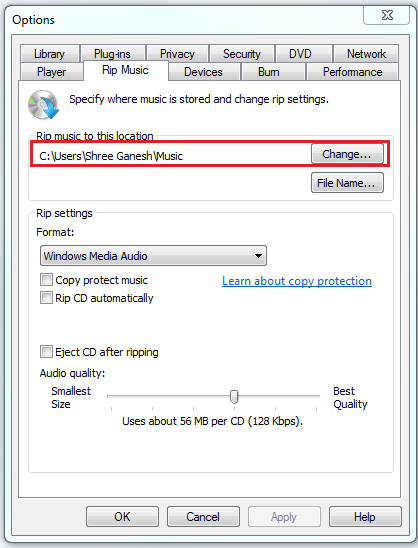
Step 5:
How to Rip CD in Windows 10
Copying media files from CD to Laptop in Windows 10 is easier than Windows 7. You have to follow the same steps explained above, to Rip CD in Windows 10 but it does the job faster than Windows 7.
How to Rip DVD
Below is the procedure to copy a DVD into your computer or laptop.
How to Rip DVD on Windows 10
Extracting media files from a DVD is quite different compared to CD. For this, you have to download VLC media player. There are many other ways to Rip a DVD, but VLC does it in an easy way.
After installing VLC media player on your computer, follow these steps to copy files from DVD to Computer / Laptop.
Step 1:
Insert the DVD that you want to Copy.
Step 2:
Open VLC media player, and press Ctrl + R (Alternatively, you can also navigate to Media, then select Convert / Save).
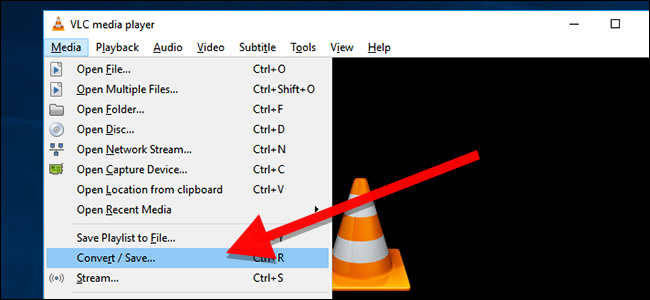
Step 3:
Now, from the Open Media window, switch to Disc tab.
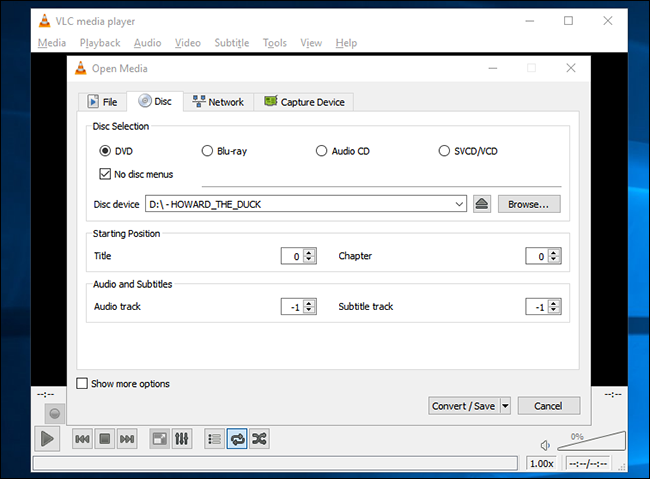
Step 4:
From several options, you have to select the DVD checkbox. And you have selected the proper CD that you want to Rip.
Step 5:
How to Rip DVD on Mac
Below is how to Rip DVD on Mac.
First, download and Install HandBrake software.
Now download libdvdcss – this will allow you to Rip DVD on Mac.
Insert your DVD, and open it with HandBrake software.
From there, you can adjust export settings, file size, and location.
And last, click the Start button, and the Rip process will start.











