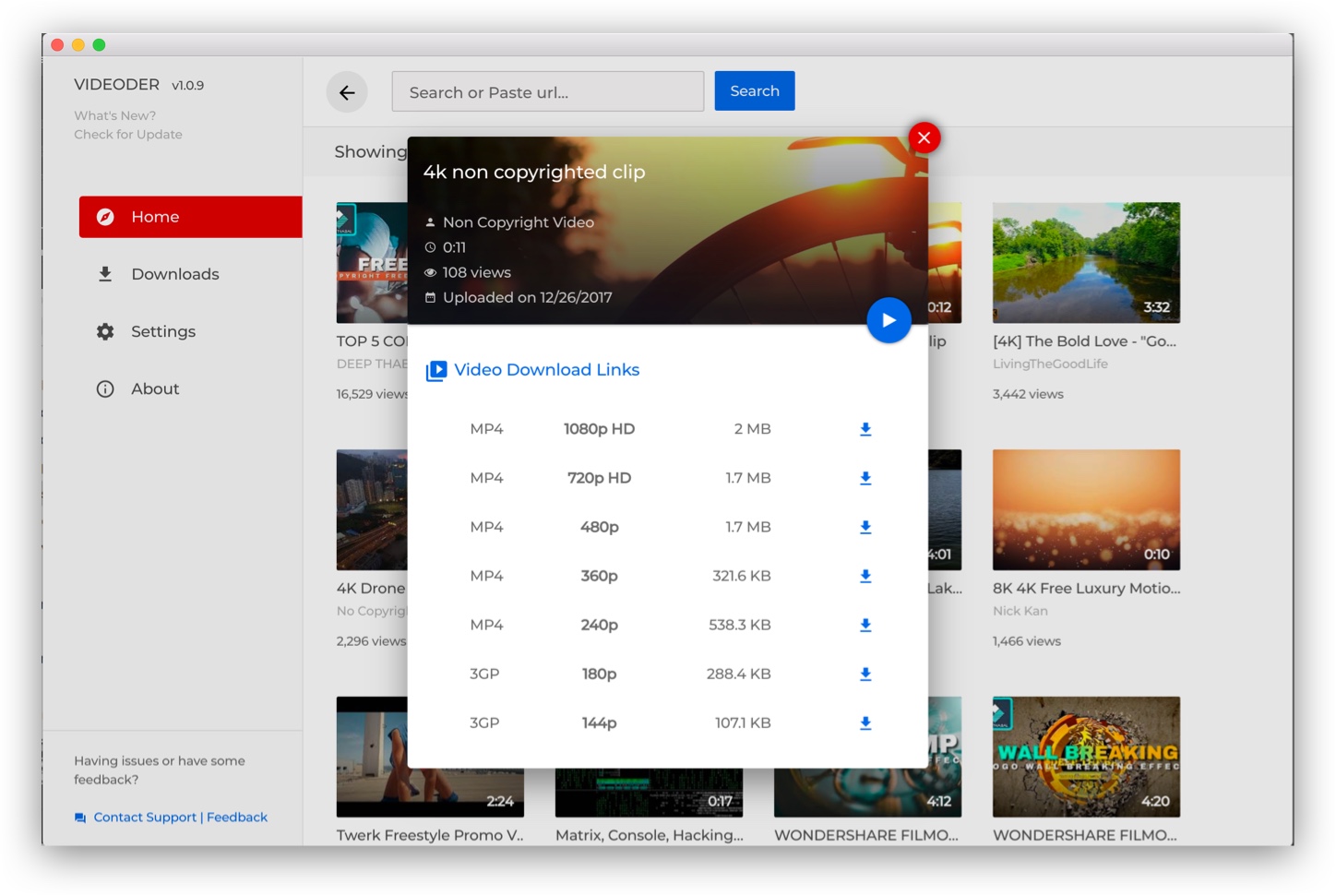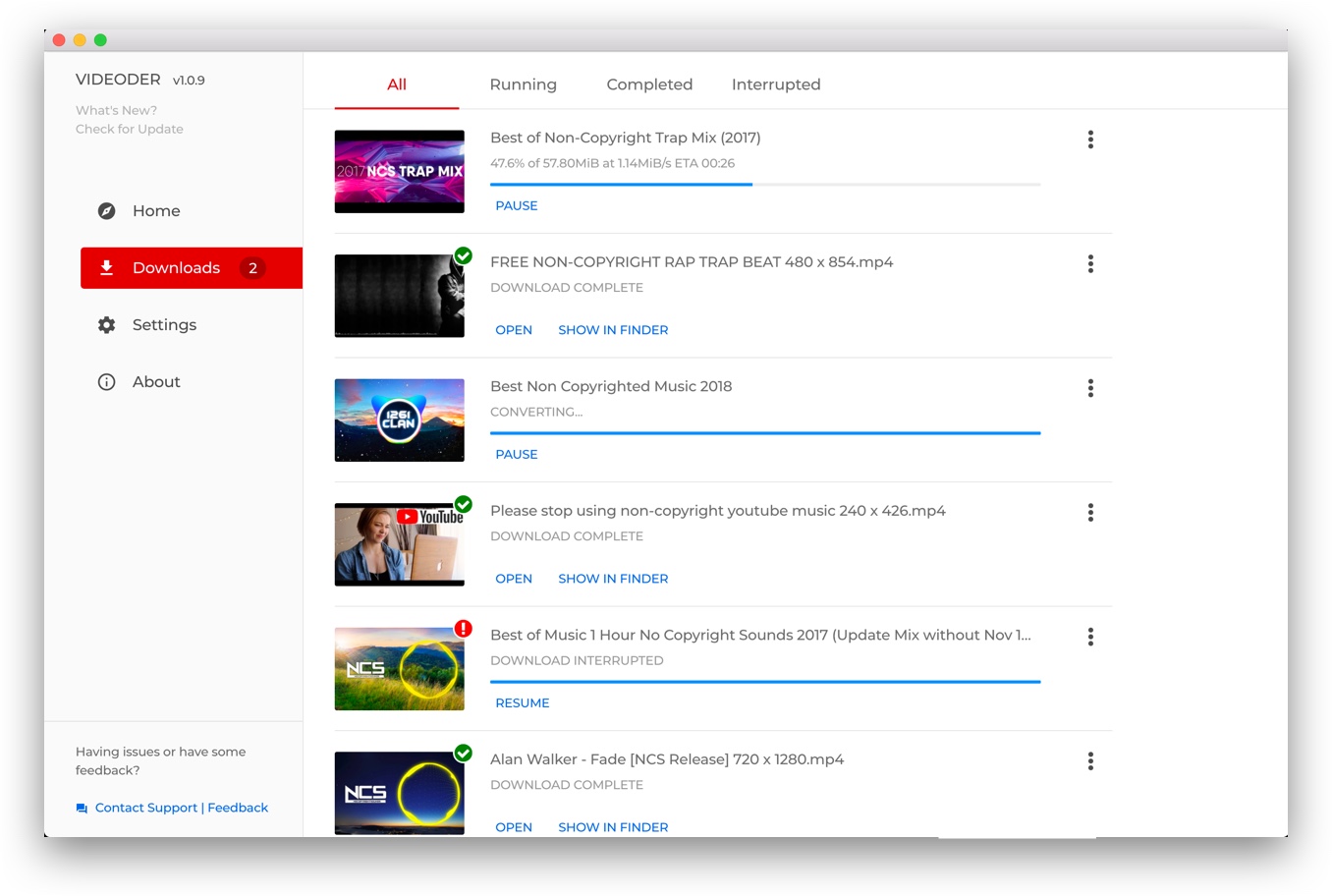YouTube is the #1 platform to watch videos online, Once you open YouTube it will recommend you seamless content that is fully targeted to you and your interest. There are n number of creators on YouTube, for so many people it became an earning medium. People post many useful, knowledgable, interesting, entertaining videos, tutorials, and other videos on YouTube and build their community.
Earlier, there was no button on YouTube to download videos, but the Google Play Store was full of YouTube video downloading apps. By looking at this, Google’s owned YouTube added a new feature for mobile users to save the videos offline.
This worked well for people to watch their favorite content offline, but you cannot watch the downloaded videos from Video Gallary. YouTube offline feature was only limited to watch the videos from the YouTube mobile app.
but people wanted to download the videos in their internal storage, so most United States users started using Videoder, and Indians started using VidMate.
But a few months ago, Google introduced a YouTube premium, where the users have to pay monthly or yearly to access offline feature. At the same time as per the new Policy Terms, the YouTube videos downloading apps were removed from Google Play Store.
After that, YouTube stated in the term of use page “You shall not download any Content unless you see a “download” or similar link displayed by YouTube on the Service for that Content. You shall not copy, reproduce, distribute, transmit, broadcast, display, sell, license, or otherwise exploit any Content for any other purposes without the prior written consent of YouTube or the respective licensors of the Content. YouTube and its licensors reserve all rights not expressly granted in and to the Service and the Content.”
At last, YouTube is an advertising platform, and it is the only major way which brings earning to them. if any user downloads video on their phone, then YouTube will not be able to show ads there. Hence they removed all YouTube Video downloading apps.
But, Videoder will do that for you. Videoder is software since 2009, it is the safest and legal platform to download Youtube videos.

It doesn’t matter which device you use, Videoder allows you to download Videos in that. Where YouTube premium limits you to save videos on smartphones only, but Videoder lets you download videos on mobiles as well as on computers.
Download Videoder for Android
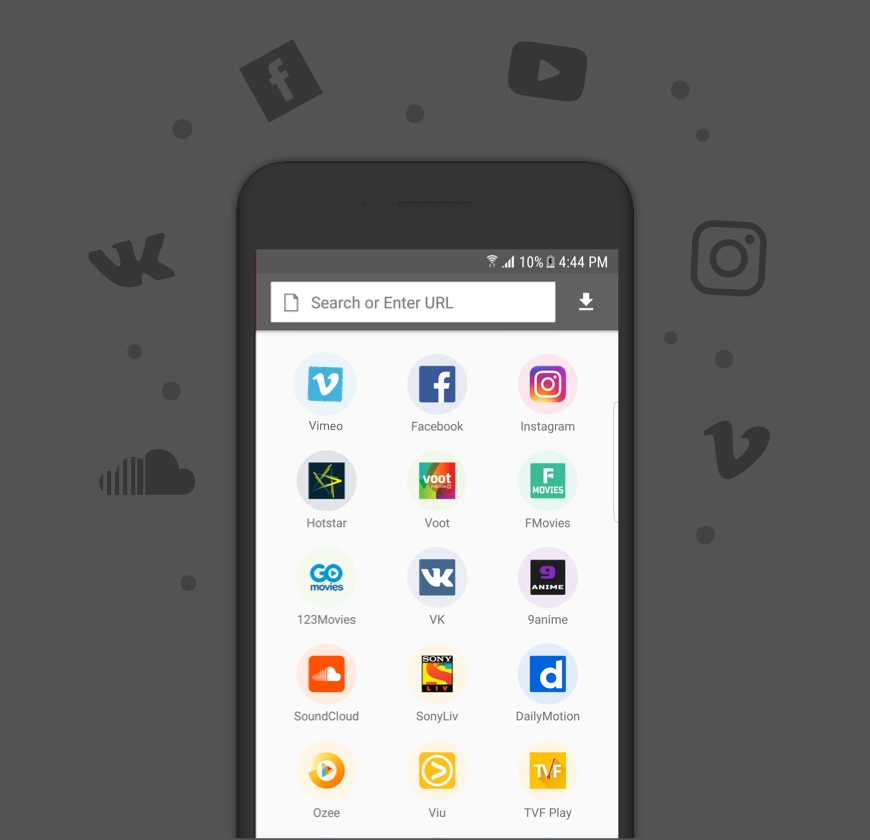
You can download Videoder Android app from the official website, with this app you can download videos from over 1000+ sites including Tiktok, Facebook, Instagram, Twitter, Voot, Ozee, 9Anime, VidMe, Dailymotion, Soundcloud, 9GAG, AudioBoom, Funny Or Die, IMDB, Liveleak, Ted, Vimeo, Vine, VK, Sonyliv, TVF Play, Youku, Rutube, Viu, and others.
Features of Videoder Android app
○Download videos from over 1000+ sites.
○Download 4K videos.
○Batch Downloading.
○Up to 10X Faster Downloading.
○Cover art and audio tag editor.
○Smart link detection tool.
○Unlimited themes.
○Download Youtube playlists at once.
○Inbuilt browser with Adblocker.
○Quick download tool.
○Night mode.
Download Videoder for Windows and Mac
Videoder for Windows is available for download from here, and you can download it for Mac from here.
Features of Videoder PC
○Download music and videos from over 1000 sites.
○4k Video Downloader
○Download YouTube videos by pasting the URL
How to Download videos from Videoder
You can do it in 3 steps.
1. First, copy the URL of the video which you want to download. (If you are using a mobile, then you can open directly into the app)
2. Open Videoder -> and Paste the URL into the search box.
3. Select anyone from the Available formats -> hit Download