NVIDIA GPUs perform at their best when you install the right drivers. Basically, there are 2 types of Drivers, Game Ready and Studio Drivers. Both the drivers are designed for different usage purposes.
It is simple to distinguish NVIDIA Game Ready Driver vs Studio Driver. The Game Ready Drivers are meant to increase the frame rate(fps) whereas the Studio Drivers help to edit or render faster.
At a glance, it sounds like, it does a great job, but, you don’t know in reality how much performance difference will be there, and whether the gaming performance gets reduced if Studio Driver is installed, all these doubts are common.
NVIDIA Game Ready Driver
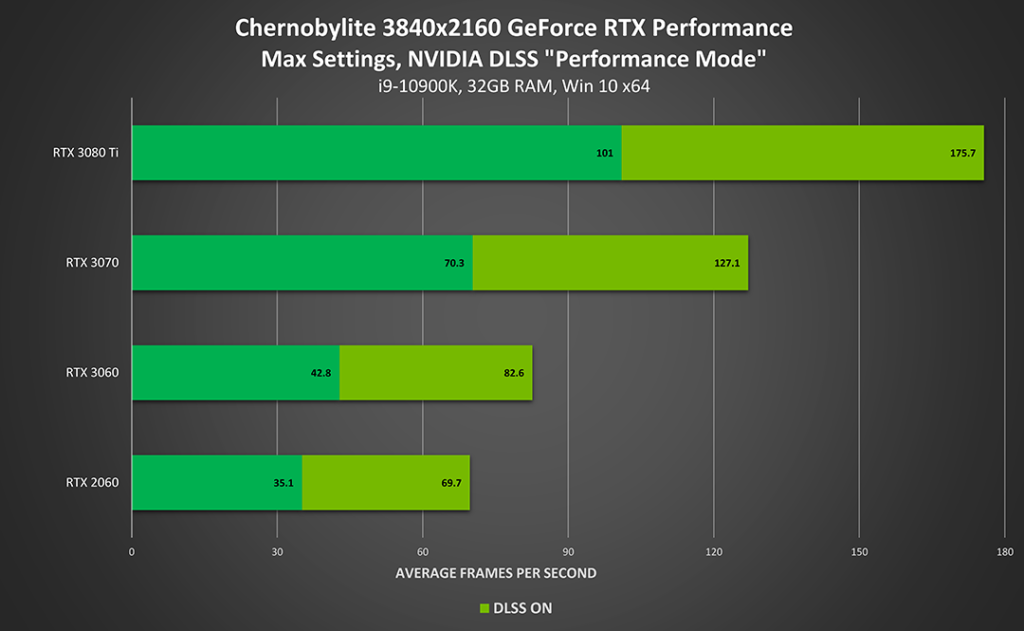
The Game Ready Driver is made for gaming, it provides great compatibility with the G-sync monitors, and has features such as DLSS, which increases frame rate. It is optimized for many of the popular games, and you will get better results with an RTX GPU.
NVIDIA Studio Driver
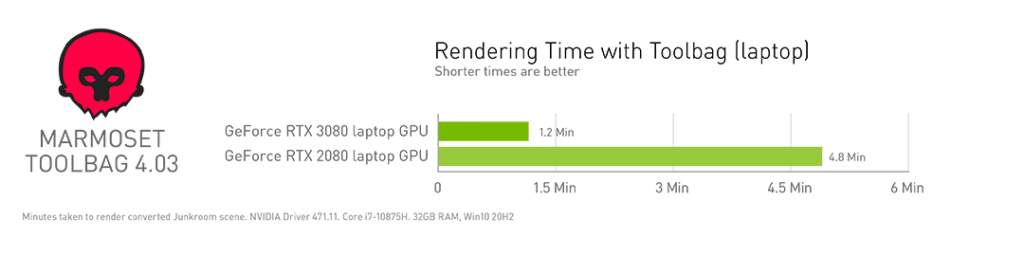
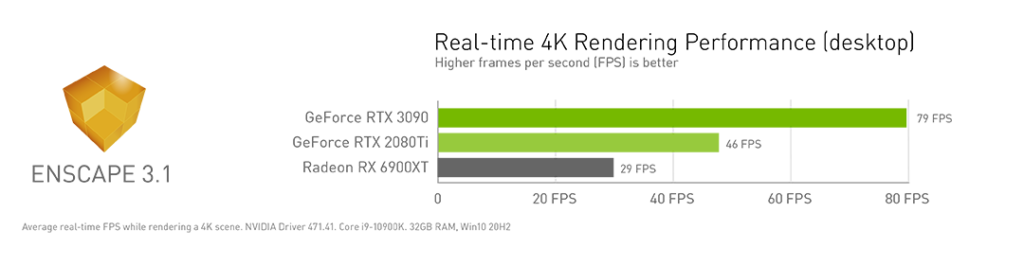
Studio Driver is for content creators, As the name suggests, it performs great when it comes to studio activity. Whether you are using Photoshop, Blender, Aftereffects, or Unreal Engine. It performs its best wherever required.
The Studio Driver also give better results in game development and helps in realtime rendering, compared to Game Ready Drivers. Also the latest release supports DLSS, which maximizes the viewport visibility.
Game Ready Driver vs Studio Driver
These two drivers do a great job according to their purposes. The game-ready driver is good for gaming. If you are a gamer, and you don’t do any other activity than gaming, then is for you. The Studio Driver is for multipurpose usage that does everything great.
The Studio Driver is best when it comes to overall performance. If you are an artist, then this is for you.
Conclusion
You might think, what will happen if you install the Game Ready driver and use it to do editing. Well, it doesn’t make much difference. The drivers just improve the performance at a percentage that you don’t even notice. The software just gives better compatibility and stability, in the end, the hardware matters.
If you are expecting get the faster render speed by changing the drivers, then it will disappoint a bit. It does reduce the render time, but not as much as you are expecting.
You have a GTX 1650Ti and expecting it to perform as RTX 2060 after changing the driver, then it won’t. To see a bigger difference, the only way is to upgrade the GPU.










![Android versions from A to R [2020 Updated] Android versions from a](https://gizprix.com/wp-content/uploads/2019/11/Android-version-form-a-4-100x70.png)
